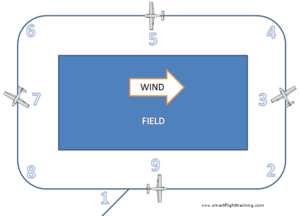
Today on Smart Flight Training we’ll discuss the final Private level ground reference maneuver – The Rectangular Course.
Previously, we’ve discussed the other two Private Pilot level ground reference maneuvers – turns around a point and s-turns.
The Rectangular Course is meant to simulate the legs of a traffic pattern: crosswind, downwind, base, and final/upwind, as well as the entry into the pattern: a 45-degree leg to downwind.
As with the other ground reference maneuvers, this one can be broken down into a number of important points.
You’ll need to find an appropriate location to do this maneuver, which often will be a field, but can be anything that gives you a good, visible rectangle to fly around. Make sure you have a good option for a place to land in case it becomes necessary (this is actually part of the evaluation of your performance of the maneuvers on your checkride).
As with all flight training maneuvers (stalls, steep turns, slow flight, anything), before entering this maneuver, clear the area using clearing turns, then enter the downwind at a 45-degree angle (point 1 on the above image).
You will start this maneuver a certain distance from the field you have chosen (or the quarry, or the pattern of roads, really anything that creates a rectangle large enough to fly around that allows you to have a period of level flight between the turns). The distance you should be is generally between 1/2 a mile and 1-mile, depending on the strength of the wind. Your goal is to remain the same distance from all sides of the field, correcting for the wind’s effect on the airplane’s course over the ground.
Below are descriptions of each point in a good rectangular course:
Point 1) Entry to the maneuver – a 45-degree entry to the downwind
Point 2) Turn from downwind to crosswind – because your groundspeed is highest on downwind, you will start this turn with the steepest bank (not a “steep turn,” just the steepest turn compared to all the other turns you will do during the maneuver). You will then slowly reduce the bank to a medium bank. Additionally, you will turn more than 90-degrees, because you need to set up a crab angle into the wind so your ground track parallels the edge of the field on the “base” leg.
Point 3) Base Leg – here you are maintaining the distance from the field by crabbing the aircraft into the wind. Adjust the crab angle if you find that you are getting closer or further away from the edge of the field.
Point 4) Turn from base to “final / upwind” – start this turn at a medium bank, and reduce the bank to shallow to maintain your distance from the field. You’ll turn less than 90-degrees, because you are already crabbed into the wind. You bank becomes shallower during this turn because your groundspeed is slowing to it’s slowest speed of the maneuver during the upwind leg.
Point 5) Upwind Leg – this is the leg with the slowest groundspeed, as you are flying directly into the wind. There is also no need for a crab since your nose is pointed directly into the wind; however, small corrections can be made to maintain your distance from the field if your turn into this leg was not perfect.
Point 6) Turn from upwind to crosswind – Due to your slow groundspeed on upwind, this turn starts shallow and gradually increases to a medium bank as you reach a parallel ground course. Don’t forget about the wind! The turn will be less than 90-degrees, because you need to crab into the wind.
Point 7) Crosswind Leg – Your nose will be pointed away from the field so your ground track remains parallel to the edge of the field. Again, adjust your crab angle if you find that you are getting further away or closer to the edge of the field.
Point 8) Turn from crosswind to downwind – This turn starts at a medium bank and increases to a relatively steep bank as your groundspeed increases, again so that you maintain the correct distance from the field for the downwind leg.
Point 9) Downwind Leg – because the wind is now directly behind you, your groundspeed is the fastest it will be during this leg of the maneuver. No crab angle is needed.
You will be expected to be able to perform this maneuver (and all ground reference maneuvers) making both left turns and right turns, so you’ll practice both directions.
Also, keep in mind that these maneuvers are not about perfection, but about recognition and correction of deviation. In other words, if you find that you need to change your crab angle or steepen or lessen your bank to maintain your distance from the field, do it! Your examiner will prefer that you correct any issues as soon as possible rather then let them continue and hope s/he doesn’t notice. Trust me, s/he will!
The other criteria for this maneuver, just like the other ground reference maneuvers, is to maintain a constant airspeed and altitude as well. Your altitude should be between 600 to 1000 feet above ground level (AGL), and should be held within 150 feet. Airspeed should be appropriate for your aircraft (shoot for a safe airspeed at or below maneuvering speed (Va)), and be held within 10 knots indicated airspeed (IAS).
If it has not been obvious from the above discussion, this maneuver is getting you ready to fly airport traffic patterns safely and consistently. Practice makes perfect, and this is a maneuver that you will want to get right, because the ability to correct for the wind and fly a good pattern will directly affect your landings – which is generally what you will work on immediately after learning these maneuvers!
Please comment and tell us about your experience learning to fly the rectangular course. Do you have any tips or tricks to make it simple and consistent? Do you have any horror stories about it?
Andrew Hartley is a certificated flight instructor in Columbus, Ohio. Follow Smart Flight Training on Twitter, Facebook, and Google+!
What I have read about procedures and technique related to Rectangular Pattern sounds very reasonable and clear. I am wondering why the capability of copying and pasting the text is not available. You’re not helping the others to use your expertise, unless you’re looking for a price from the others.
Killey,
Thanks for the comment! I’m not sure what you are referring to, as far as copy and paste is concerned; this information is here for free, for others to learn from and use! I don’t know of a way to stop people from copying and pasting it, nor would I do so if I knew how. In fact, I just tested myself whether I could copy and paste, and I was able to just fine. Unless your speaking of the image, in which case you may have to right-click and save it, would be my guess, but again, there is no limitation on whether the site allows you to do that.
Sorry if you had trouble with it!